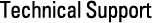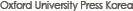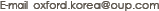Main Menu
Visual Area
Sub Menu
Contents
- Home
- > Teachers' Resources
- > Technical Support

-
A problem has been identified when installing early pressings of the CD-ROM on machines running Windows 98 or Windows ME in conjunction with certain antivirus software and firewalls. The installation appears to be successful but the OALD 7 Compass program fails to launch with no error message given.
Should you encounter this problem:
- Download the update.exe program (5 megabytes)
- Ensure your OALD 7 Compass CD-ROM is in your CD-ROM drive
- Locate the update.exe file on your computer and double-click on it to run it
- Follow the onscreen prompts in the installation program
- The program will then update your OALD 7 Compass software
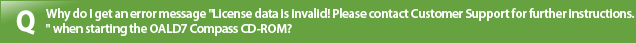
-
A problem has been identified when installing early pressings of the CD-ROM on machines running Windows 98SE or Windows ME in conjunction with certain antivirus software and firewalls. The installation appears to be successful but the OALD 7 Compass program fails to launch with no error message given, or with a "License data is invalid! Please contact Customer Support for further instructions." message.
Should you encounter this problem:
- Download oald7.zip (3 megabytes)
- Unzip oald7.zip to extract the oald7.exe program
- Ensure your OALD 7 Compass CD-ROM is in your CD-ROM drive
- Replace the old oald7.exe file on your computer (this is usually found in c:\Program Files\Oxford\OALD7) with the new oald7.exe file you have downloaded
- You should now be able to run the OALD 7 Compass software
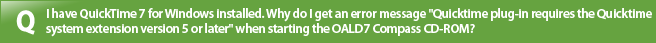
-
The Compass CD-ROM was developed before QuickTime 7 was released, and there are some incompatibilites which can be fixed as follows:
- If it is open, close the OALD7 Compass application.
- Download the plugins_QT7_win.zip patch file
- In the directory where OALD7 is installed (usually c:\Program Files\Oxford\OALD7\), there is a directory called plugins - delete all the files in the plugins directory.
- Move plugins_QT7_win.zip into the now empty plugins folder, and unzip the 4 files there.
- Sound should now be working - if you have any further problems or queries, please email the helpdesk.

-
The Windows service pack MS06-051/KB917422, released by Microsoft on August 8 2006, stops some applications from running; they just don't open.
Microsoft has created a solution. You can download hotfix KB924867- follow the link with your version of Windows from the list on that page to download the patch.
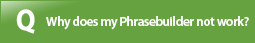
-
Phrasebuilder sometimes conflicts with other software, including Windows XP SP2. This sometimes causes the error message "error z0001: internal error". The problem is usually fixed by downloading this patch.
- Place the patch utility (UpdatePBG.EXE) in any convenient folder.
- Run the patch by double-clicking on it.
- The first time you use the patch it may ask you to insert the CD-ROM, however once this is done it should work fine and you will not need to run the patch again.
Site Info.